Welcome to those of you joining me from Disney with Babies, Toddlers & Preschoolers, and those of you just hopping aboard. I am the 4th stop on our Magical Blogorail loop this week! Our topic today is Disney Vacation Basics, and I’m sharing tips for using FastPass+ at Walt Disney World.
FastPass+ was rolled out to Walt Disney World Theme Parks as part of the MyMagic+ initiative last year. It is a way to pre-schedule your ride times for Disney attractions, shows, parades and character greetings, sort of similar to scheduling your dining reservations. It is a simple system to utilize…once you get the hang of it!
Disney FastPass+ service makes your vacation better than ever by allowing you to reserve access to some of your favorite Walt Disney World experiences before you even leave home.
FastPass+ Basics
- You must possess an active Walt Disney World ticket, linked to your MyDisneyExperience.com account, prior to scheduling your FastPass+ experiences.
- You can pre-schedule 3 attractions for each day of your Walt Disney World Vacation for a single park.
- Guests staying on property at a Walt Disney World Resort hotel can schedule their FastPass+ reservations 60 days prior to arrival for your entire stay.
- Guests staying at other hotels can schedule their FastPass+ reservations 30 days in advance on a per day basis.
- WDW and Premier Annual Passholders can schedule 7 days of FastPass+ experiences within a 30 day time period. However, if you are staying as a guest at a WDW Resort hotel you can schedule 60 days in advance for your length of stay OR 7 days, whichever is greater.
- FastPass+ is FREE to all guests.
- Your FastPass+ selections are stored on your MagicBands.
- Once you have used your 3 daily, pre-scheduled FastPass+ reservations you can schedule additional FastPass+ experiences, one at a time, by visiting one of the FastPass+ Kiosk locations, located in each WDW Theme Park.
- Children under the age of 3 do NOT need a FastPass+ Reservation.
Scheduling your FastPass+ Reservations Step-by-Step
This is where it can get a little tricky. You will use the MyDisneyExperience.com website or mobile app to schedule your FastPass+ experiences when your reservation window opens. If you are staying at a WDW Resort you should receive an email letting you know that your window is open, but I know from experience that the email doesn’t always make it to your inbox. I recommend setting a reminder on your favorite calendar app to notify you when your FastPass+ window will open so you don’t miss out. Availability is first come, first served, and several attractions will fill up almost immediately (take it from a travel agent who has stayed up to many a midnight to help a client book Anna and Elsa’s meet and greet).
- Once your window has opened log-in to your MyDisneyExperience.com account.
- Once you have clicked to Make Selections you will be taken to a page to select the members of your party that will need a FastPass+ Reservation. Click each name and submit
- Select your date and theme park of choice from the screen
- Select your experiences from the list provided and click Next
- Select the offer set that best works for your plans, keeping in mind that you can change the times for most attractions later. Make sure you schedule enough time between attractions to allow for walking and unexpected (shopping) delays. Click Done
- You will be taken to a confirmation page, and from there you can select additional FastPass+ experiences for additional days of your trip.
Modifying your FastPass+ Reservations Step-by-Step
Inevitably you will want to edit a FastPass+ experience. Maybe your party is splitting up for a ride or you simply don’t like the time slot assigned, etc. It is pretty easy to modify your experience!
- In your MyDisneyExperience dropdown box, or the side toolbar under Plan and Manage, click FastPass+. You will be taken to a page where you can make selections for a new day, modify an experience or cancel a FastPass+ reservation.
- Select Update FastPass+
- Select the date you wish to update
- Select the experience you wish to modify and click Change Experience button OR choose Select New Time from the blue box on the right-hand side.
*If you choose Select New Time you will be presented with a dropdown box of additional time blocks. Select the one that most fits your needs, the party members it applies to and then the Update button.
*If you choose Change Experience you will be taken back to the page where you select from various attractions. Select the new experience you wish to schedule, then an arrival time and the individuals who will be changing their experience, and click Update. This is a very easy way to modify individual people within your reservation, say if some want to ride thrill rides while others don’t. If you only change the experience for part of your party, the remainder of your party will still reflect the original FastPass+ selection. - Click Close and you will be taken back to the FastPass+ Service Page
Adding Friends or Family to your FastPass+
One of the neat features of MyDisneyExperience is the ability to collaboratively plan with other friends and family. If you are travelling with another party you can invite them to co-plan with you, and they can give you (and/or you can give them) the ability to make FastPass+ reservations for their party. Just make sure you are all on the same page before proceeding.
- Navigate to the FastPass+ section of your MyDisneyExperience site using the instructions above.
- Select the person in your party who’s FastPass+ reservations you would like to copy to a friend or family member and click Next.
- Select the person in your friends and family list that you would like to copy the selections to and click Next
- Confirm your choices and click Next to save.
- Your confirmation screen will indicate any time overlaps. This will occur if the exact window of the original FastPass+ experience is not available, and will place your friend of family member in the closest matching time spot.
Whew! This got long! I had planned to break down the FastPass+ attractions and park attraction tiers, but I don’t want this to drag on. Please check back next week for an additional post.
If you need help ordering your MagicBands I wrote a post on that a while back – MyMagic+ ~ MagicBands
Thank you for joining me today. Your next stop on the Magical Blogorail Loop is Heidi’s Head. Heidi will be going over the basics of the Disney Dining Plan.
Here is the map of our Magical Blogorail should you happen to have to make a stop along the way and want to reboard:
1st Stop ~ Capturing Magical Memories – Walt Disney World Park Tickets
2nd Stop ~ I Am a Mommy Nerd – Disneyland FastPasses
3rd Stop ~ Disney with Babies, Toddlers, and Preschoolers – Resorts
4th Stop ~ Disney Mamas – Understanding FastPass+ at Walt Disney World (You are here)
Final Stop ~ Heidi’s Head- Dining Plan Basics
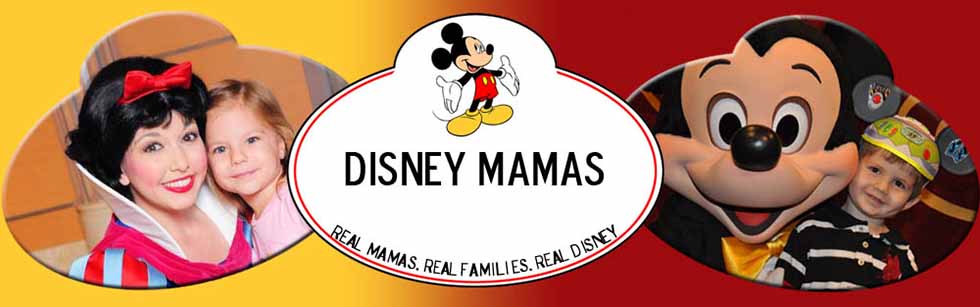


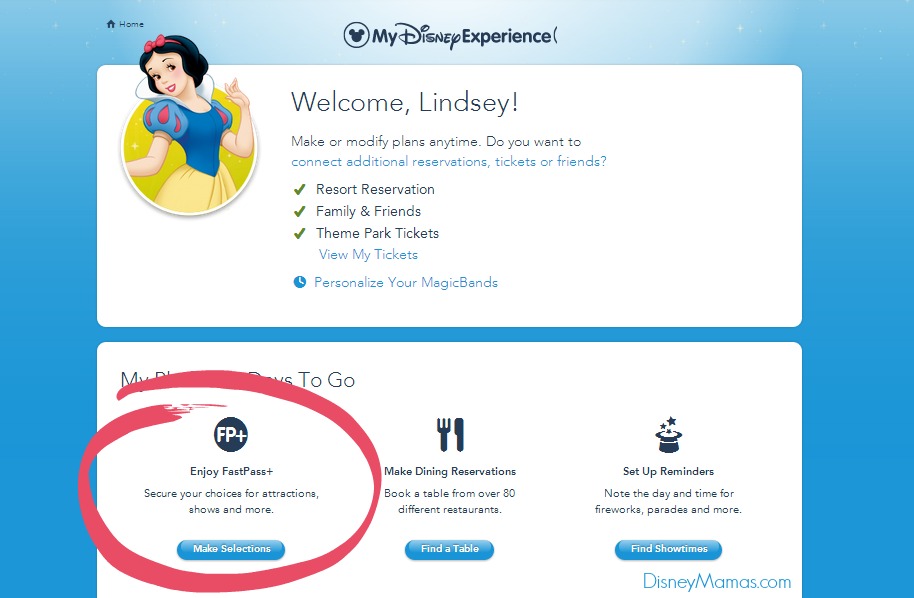
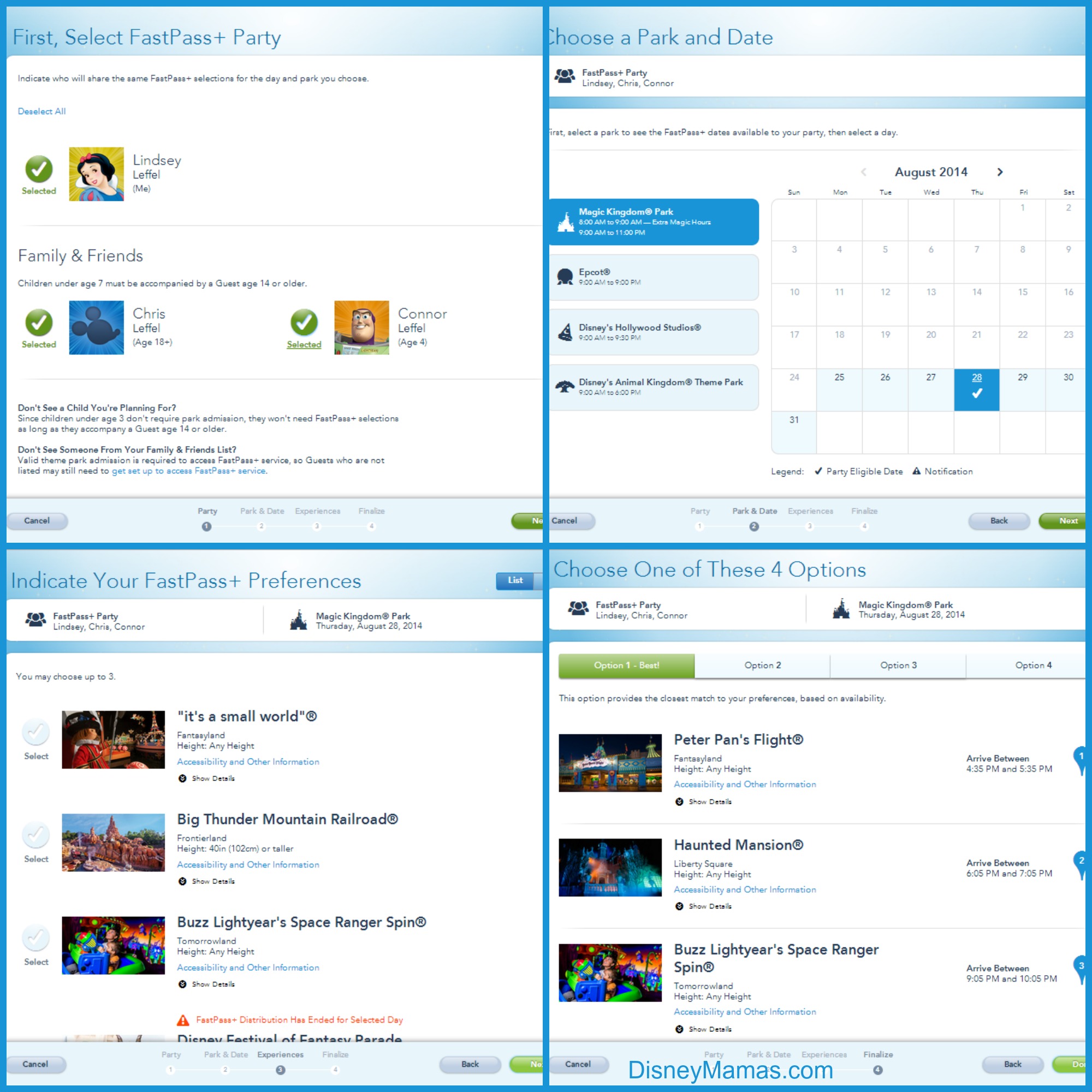
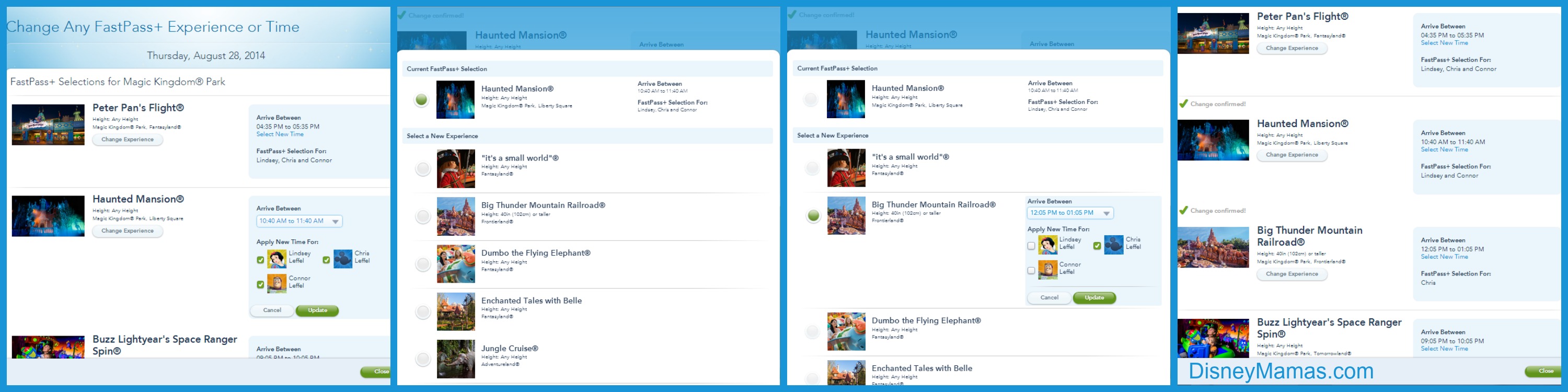
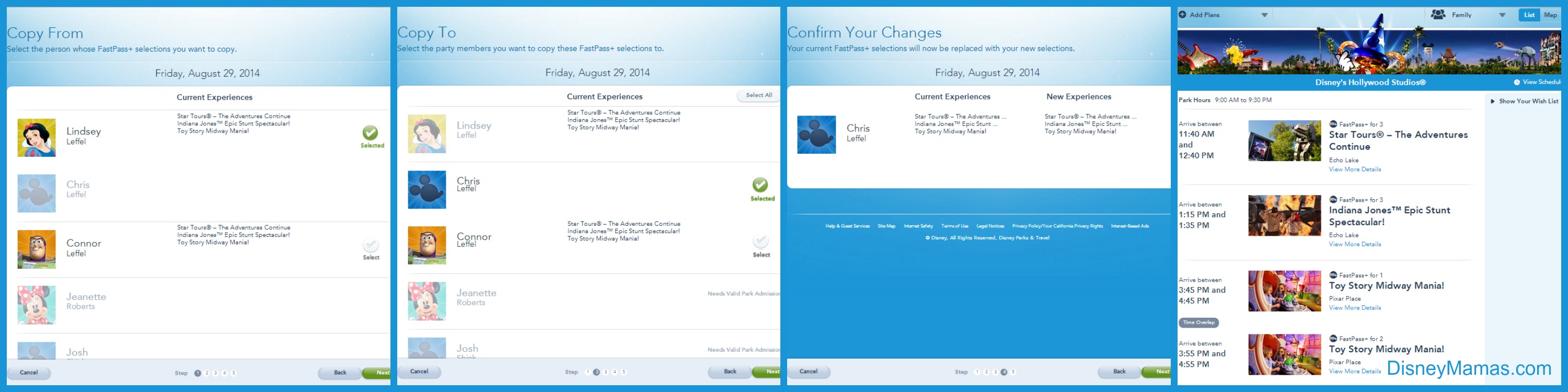





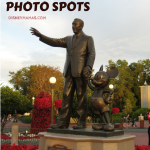






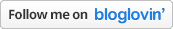
Very thorough post on the FastPass+ system. I have to say that we’ve used it a few times now (and will be again soon!) and I’m really enjoying the flexibility of it. My favorite part is knowing ahead of time what you have FastPasses for, so there’s no need to rush to your favorite attraction for a FastPass upon entering a park. You can be more relaxed this way.
I’m with you 100%! We have loved FastPass+, and it was a life-saver during our Christmas trip last year. So nice to get to the parks for rope drop, do what we wanted, and then know we had reservations in the afternoon when the parks were busier. I also love the ability to adjust on the fly!
This is a phenomenal overview! I have a question. My parents booked a somewhat last minute Disney trip for this October within the 60 day resort window. I was able to get them everything they wanted, except 7 Dwarfs Mine Train. Is there any chance of them getting it as it gets closer?
They are not likely to get 7 Dwarfs as time gets closer! If they have time to spend on My Disney Experience, they might try just sitting by their computer for maybe 30 minutes and re-trying periodically. Sometimes people let their FP+ go and an opening will pop up.
It is doubtful, but not impossible. I have had a few clients who were able to snag it closer to their trip. That being said, I would head straight to Mine Train when the park opens and do standby!
Very thorough & very helpful! I use FP+ all the time, since I live locally & have an AP. I’m still not crazy about the system, lol!
We have APs, but aren’t local, so we are still able to book at the 60 day mark. I’m sure I would be less thrilled if we had the standard AP restrictions. 🙂
Thank you for breaking it all down, but it still looks like it could be a tough process for those who are technology challenged. Are there any other options for folks who don’t want to use FastPass+ but still want to use FastPasses? Also, is there a place folks can go to get help if they are having trouble with their bands?
Sadly, there really isn’t an easy way to use the system (at least ahead of time) if you are not tech savy yourself. That being said, one of the perks or working with a Disney Travel Planner is that they will often make the reservations for you, or will spend time walking your through the system. You can also call the MyMagic+ help line for assistance, and they can assist you over the phone. Traditional FastPasses are no longer available at Walt Disney World.
When in park you can get assistance at any of the MyMagic+/FastPass+ computer kiosks, and Cast Members are easy to identify in blue buttondown shirts featuring the lime green MyMagic+ logo on the pocket.
Thanks for the walk-through! At some point we’ll make it to WDW (only have experience with the traditional FP at Disneyland) and I’ve pinned this post for future reference!
We took our first family trip to Disneyland this summer and fell in love! I hope you found this helpful!
OK- this helps A TON! Thank you so much. I’m so nervous about making these reservations. I can’t imagine how a first timer would feel doing this. UGH! I have 20 trips under my belt, I know these parks like the back of my hand and I read about Disney EVERY DAY- and I’m still confused and stressed out!! 🙂
I was in the same position right before our first FastPass+ trip. What I found was that I hadn’t needed to stress out over it. It isn’t nearly as different as it seems to be. We sit down and talk about what three things are most important to us for each park, making sure to use the tiered options for AK and HS. Just tell yourself that this will prevent you from having to worry about sending a runner to the attractions that run out of FastPasses quickly!
Great overview of FastPass+! Have you ever used the “Fast Picks” option? Sometimes I think that it might be worth it just to skip some screens and go straight to modifying selections!
I did try it once! The FastPicks it offered me were attractions that you would never need a FastPass+ for like Magic Carpets of Aladdin and the Carousel! I didn’t even think of just trying to edit those though! Ha! I might give that a try next month.
Pingback: Disney Mamas MyMagic+ - One Mama’s Guide; Part One, MagicBands - Disney Mamas
Thanks for the breakdown with photos! That is so helpful.
Now that is an overview. Definitely bookmarking.
What I love most about the new FastPass+ is being able to change our rides on the fly. We have literally changed our FastPasses for a ride once we saw the line was short enough for standby. As we waited in standby we cancelled our FastPass and got one for another ride instead. Awesome!
Us too! It is definitely a great feature! I also like how it will email you if an attraction you have a FastPass for goes down, and give you options on replacing that attraction. The only downside to that is that I wish it were a text rather than an email, as we are less likely to be checking email while on the go.
Talk about an important post!! This confuses everyone – I can’t say I love having scheduling everything 60 days out, but I was excited by getting a FP for Elsa and Anna… just because I could! And, I like how easy it is to change times… unfortunately, as a Windows Phone user, it’s much harder to adjust on the fly… I still hope they’ll add the option to add additional fp on the app instead of having to go to a kiosk!
The kiosk requirement certainly is a bummer! I plan on sending my husband to take care of those while me and the little dude enjoy our time doing other things. 🙂 I know someone who bought a used iPod touch just so they could use the app easier in the parks!
Pingback: Disney Mamas Walt Disney World 101 ~ FastPass+ Tiers and Recommendations - Disney Mamas
Pingback: Disney Mamas Tips for Surviving the Holidays at Walt Disney World - Disney Mamas
Pingback: Disney Vacation Planning Basics | The Blogorail